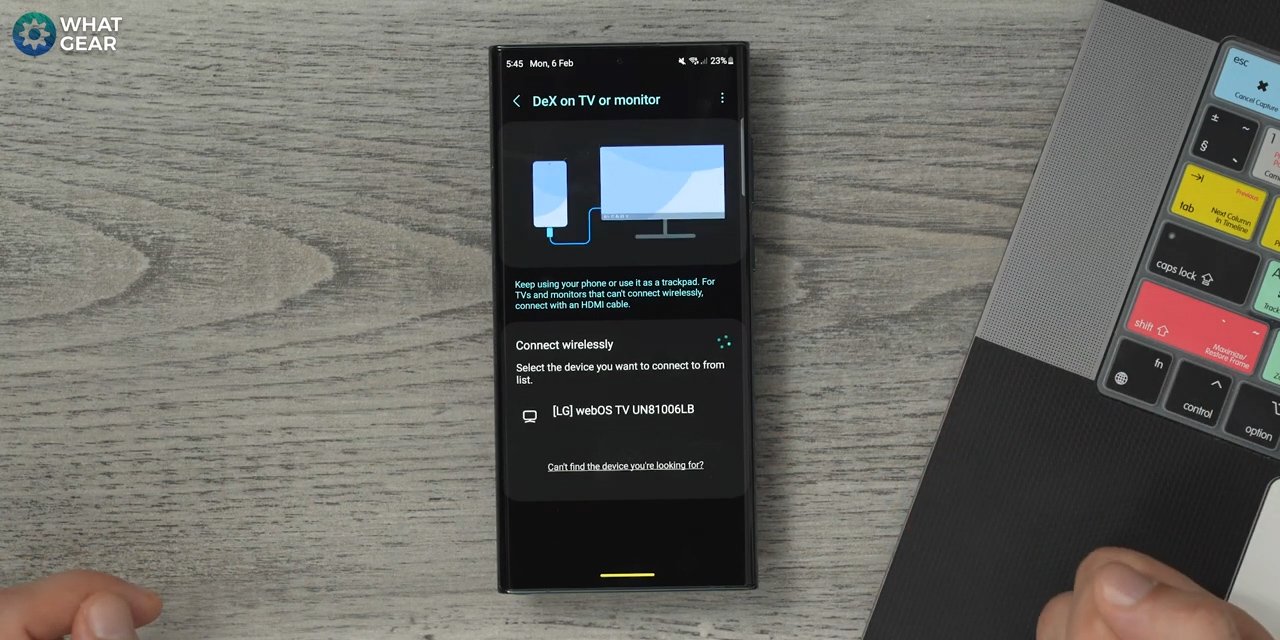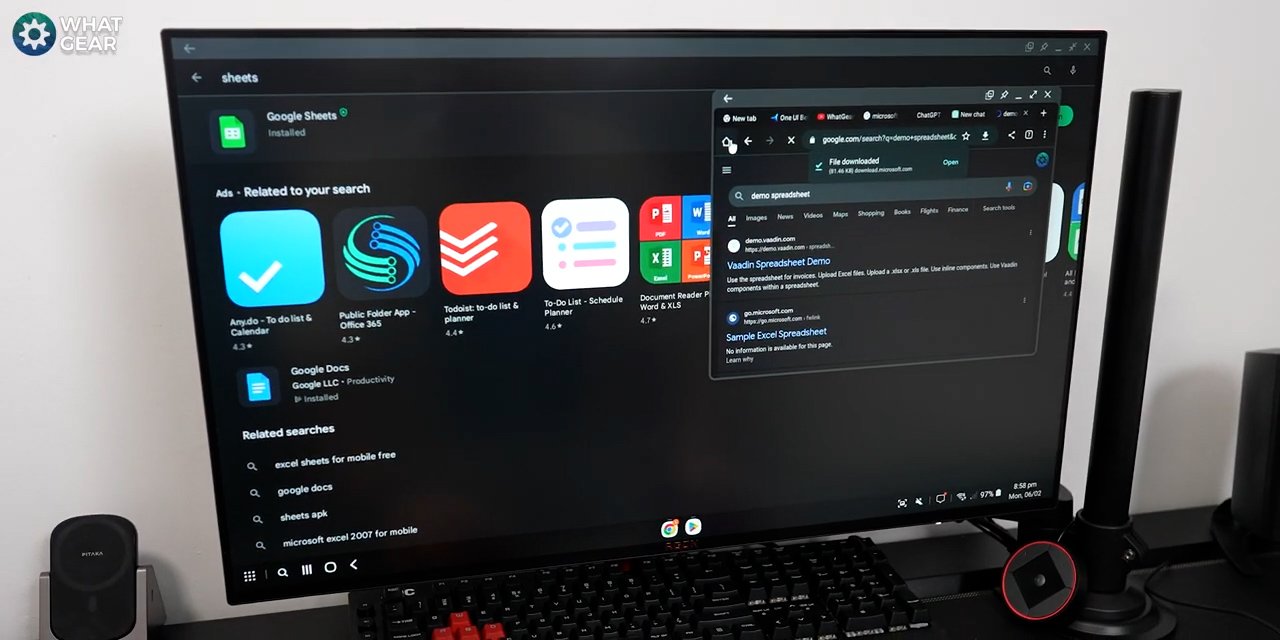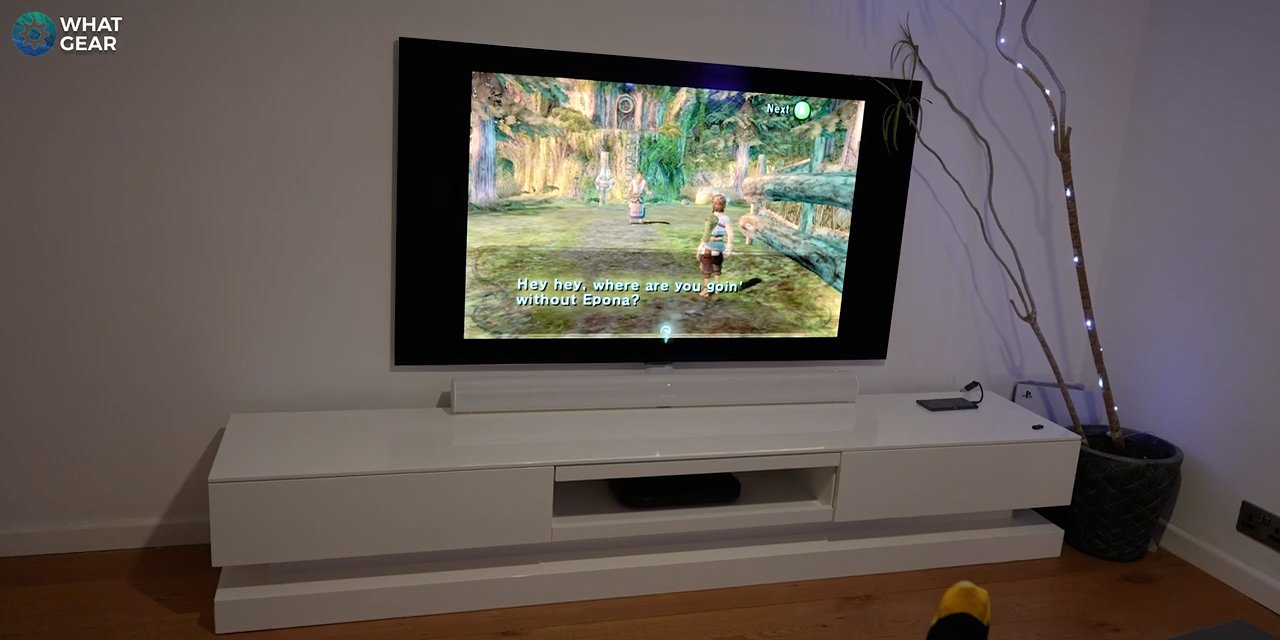Samsung Galaxy DeX - The Most Powerful Feature You're Not Using!
Suppose you own a Samsung Galaxy device. Did you know that you are walking around with a desktop computer in your pocket..? They say the iPhone 6 was 100,000 times faster than NASA's Apollo Guidance system that landed man on the moon...so imagine what your galaxy today is capable of. And so many people have yet to learn how to use it's full potential yet. By the end of this video, you won't be one of those people. And they say humans only use 10%...ok this intro is getting way to long.
In this video, you will learn 8 ways that will help you t unleash the full power of your Samsung Galaxy with Samsung Dex. These are tips & trick that I think you need to know.
1 - Cast dex to TV wirelessly / Turn any location into a workstation
If you have a smart TV, Did you know there is a good chance that you can now connect up Samsung Dex wirelessly. To find out if your TV's support this. I recommend you do this. Also doing this will allow you to quickly access DeX in the future with just one tap.
Swipe down from the top and swipe to the last page of your quick settings.
Hit the plus button to add a new quick setting
drag DEX down into your quick settings menu.
Now, whenever you want to use any of the tips & tricks in this video. All you need to do is swipe down & tap DEX. And you'll see that when it boots up, it will automatically search your Local WiFi network for compatible screens to connect to. Yes, you could you hijack a family member's TV using DEX for a laugh...but don't do that.
Now, If you don't have a compatible TV, don't worry because all TVs are compatible with one of these, a USB C to HDMI adapter. I picked this one up from Amazon for under £10 & trusts me. It's worth every single penny. Because with this no matter where you are, if there's a display with a HDMI input, you can access & unleash the power of your Samsung DEX desktop. If this is the first time you've heard about Samsung DeX. Do you want to know what is is?
To explain it simply, it is a Desktop user interface that's UI is quite similar to Microsoft Windows. So it will look familar. And what makes this tool so powerful and valuable is that all your phones apps are available and all your accounts that you are already signed into on your phone carry over and work precisely the same.
So now you can see everything on the big screen and now you can browse the web with the full desktop versions of the websites and not simplified mobile versions of them that can sometime restrict some of the websites features. So that is what it is & how you to set it up. Now let's take it up a level and free your mind.
2 - Full mouse & keyboard
If you saw my best accessories for the Samsung Galaxy video. You will have seen this already if you have yet to see that. I'll link it at the end. This is a pocketable, foldable full QWERTY Bluetooth keyboard with a trackpad. It's from a company called SleekView...and it's incredible.
What makes this great is that you can carry it around in your pocket. And when you need to use it you connect it to you phone & now you can get the real tactile keyboard typing experience. Which is far superior to any condensed on screen keyboard. Also, if you have tethered your phone to a big screen with a HDMI, you can set down this Mini Keyboard down anywhere in BT range of your device, and operate your DEX desktop far away from the screen.
2 - Dual screen/productivity
So don't have to use a physical keyboard to use DEX. As you can use on-screen keyboards... But with this surprisingly affordable. At this time of this video, it's £20 here in the UK.
Here are a few good use cases for Samsung DeX. Let's say you need to write an essay or do homework. You can open up Google Docs, MS Office, or even the web browser version of those. And because you got so much more screen real estate, you can now split-screen things and still see them in full size, for example, your reference materials on one side & your word processor software on the other. Or if you need to write out a bunch of emails or a book about the meaning of life. This could be a great way to do it. A full screen typing experience will help with your productivity.
Also if you do a lot of work on spreadsheets... It'll be so much easier on DEX than trying to navigate it on a 6 in display. Also if you want to travel light, and you don't want to carry a laptop and charger. It doesn't get much lighter than this.
3 - Turn any TV into Smart TV
This might be obvious for some of you, but I should point it out as I believe this is an under used use case. It's the fact that no matter what display you connect DEX to when you do, you are turning that display into a smart display. You can open up your TV & Movie streaming apps on the screen and watch them using your phone's data or WiFi. And if you add a VPN service to the mix, for example, CyberGhost, you can now access content from any country worldwide if you're halfway around the world on your travels.
So if you missed your favourite show & you are stuck in a hotel room with a TV full of foreign channels and expensive rental movies...that's fine because this is the solution.
4 - Drag & drop between the device & PC
Now you know how to connect and use DEX on any display, but did you know you can link DEX to your PC? And when you do, you can access all your phone apps within a window on your computer & you can access your phone's storage memory and drag and drop things across on your computer.
So this means you can filter through your phones photo library and files and back things on your PC, you can also organise things nicely into folders, and free up space in the process. Some might describe this trick as nifty.
5 - Presentations
Ok, now here's another good use case. Because Samsung DeX can be cast to smart devices wirelessly & also via a HDMI wire. This opens the door to projectors, which means you could stream movies & browse the web on a 100inch display on the wall. But a more sensible use case would be to use this for presentations, you know for work & productivity and for when you need to explain essential stuff thats hard to understand without a images.
6 - Photo Editing / Lightroom
Here is another excellent use case for Samsung DeX. Video and photo editing. Being able to see things in full screen in HD means you can fine-tune and edit things to look as beautiful as possible.
For example, apps like Adobe photoshop and lightroom for android are surprisingly advanced & being able to access all the tools and even use your phone as a large trackpad to make those fine adjustments is powerful & pretty amazing. Which is what you will be if you hit the subscribe button...
And a side note, this feature will improve as we begin to see USB C ports support higher resolutions for DEX in the future...right now, DEX is capped at 1080p. but I do beleive the newer samsungs have the hardware to output higher resolutions...we'll just have to wait on samsung for news on that.
7 - Video camera monitor
Have you ever wanted to take a family photo at Xmas or something like that, but ended up using the selfie camera even though you know the rear camera on the phone is much better? Or have you ever wanted to use your phones main camera to shoot video content or the highest res photos possible?
With Samsung DEX, you can use any display as a field monitor. This will help you frame the perfect shot, get your lighting right, get pose right and clearly see what your phone sees, through its highest quality optic. This is such a great use case for creators & aspiring creators. Also for people who love photography...You might not need to use this right now, but do remember this one, because one day, it could be helpful.
8 - Gaming 1080p (emulation)
Alright, my lucky number. 8. All the tips so far have been practical and can help you solve problems when travelling and also help you be more efficient with a supercomputer in your pocket. And when you work hard, you earn the right to play hard.
And yes, because you can open any android app on any screen or projector or PC. You turn any screen into a games console. And here is another accessory from my best accessories video. It's called the Nacon MGX Pro. It's a BT LE Xbox licensed cradle... there is also a non pro version that works the same.
The great thing about it is that you can use it to hold the phone in a place like a regular gaming grip, but because it's BT, you can also use it at a distance so you can put your feet up and play on the big screen. This is perfect tool for when you're phone is hooked up to a display. And you have to admit Samsung Dex is powerful...and while we're talking about power. Going back to how the iPhone 6 was 100K faster than that old Nasa computer...the lasest Galaxies with the Snapdragon 8 Gen 2 must be faster than the starship enterprise.