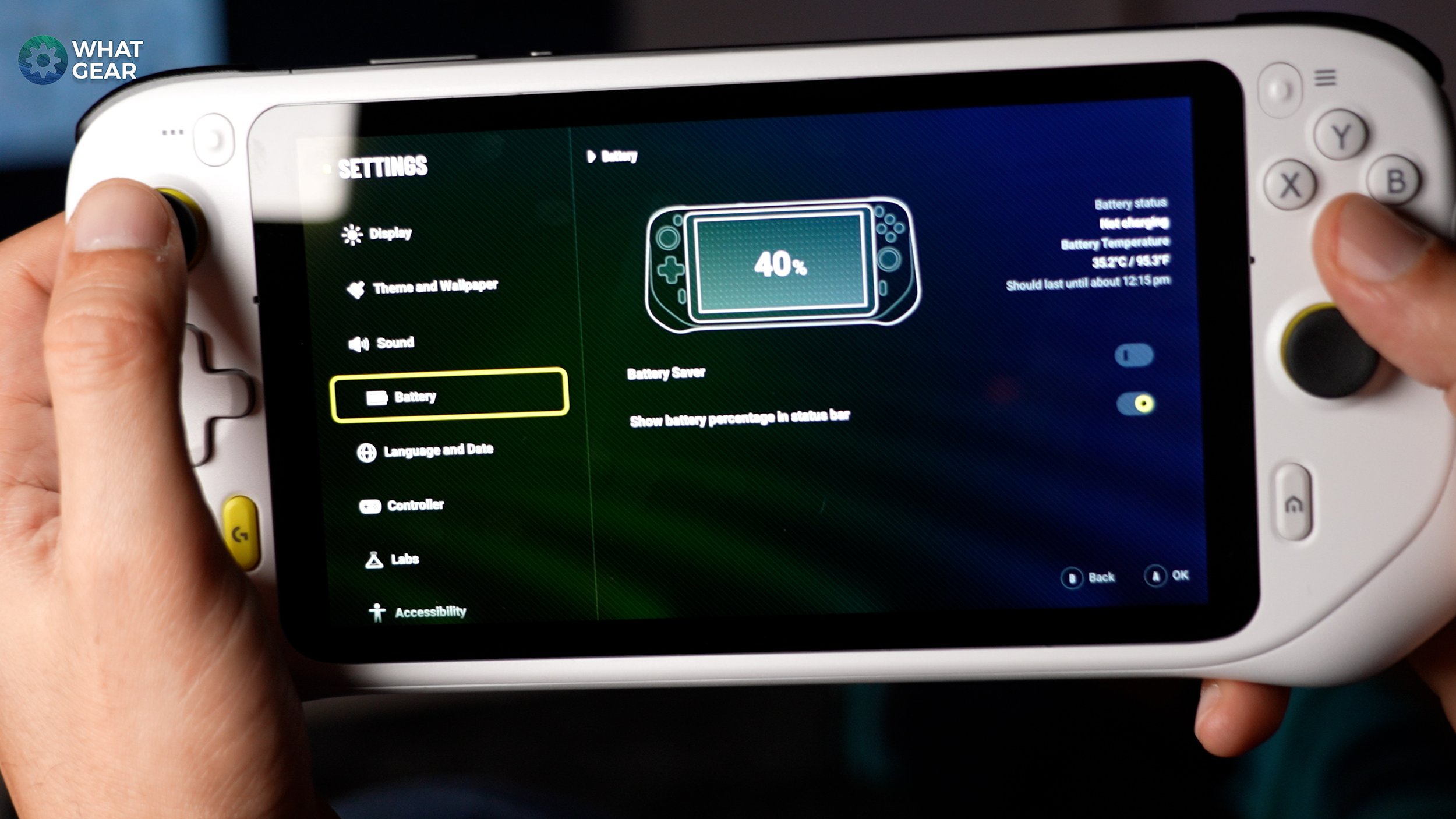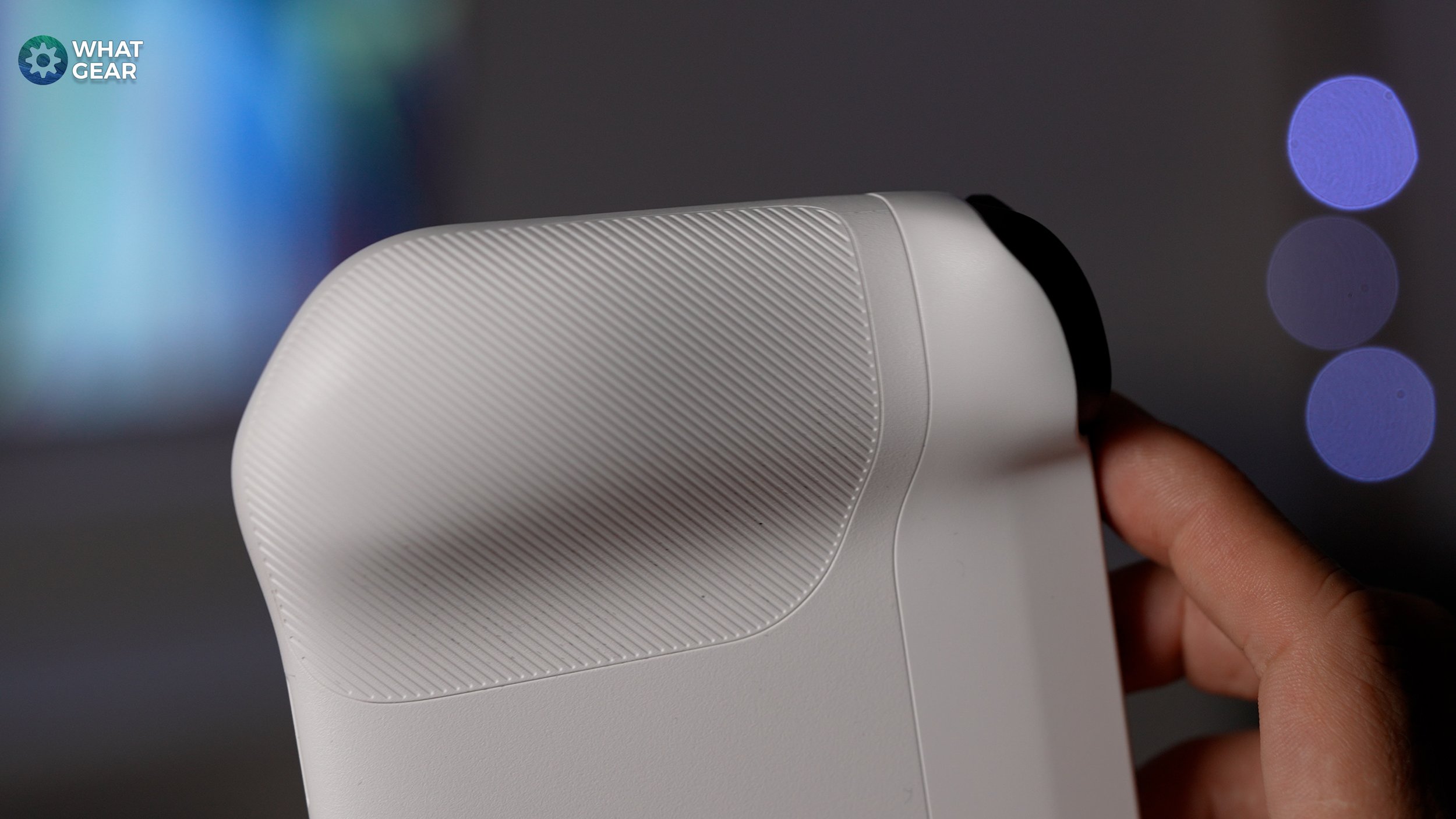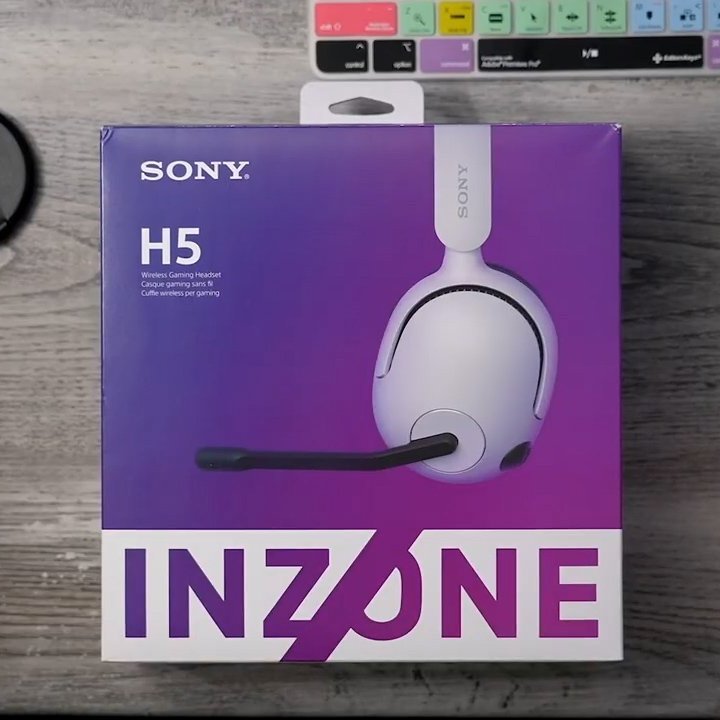Logitech G Cloud - Why NOW is the time to get one!
/Introducing The Logitech G Cloud
The Logitech G Cloud is quite a unique product that sits in a new category of handheld gaming devices. You see, unlike other handhelds, it doesn't need to let off steam with cooling fans like the steam deck. And with the G Cloud, you're not locked into one brand-specific game catalogue as you would be with the Nintendo Switch.
It is a dedicated cloud streaming handheld that can run triple games efficiently from gaming servers because the heaviest lifting is handled in the cloud. And will this kind of gaming device reign at the top of the handheld gaming market in the future?
I know what I think. But I'm more interested in what you think. So Watch this video and let me know. Is the G Cloud of the future the Top G, when it comes to portable gaming? So let me show you. And like doc brown once said. "You're about to see some serious s#@t."
Xbox Cloud Gaming
Let's start with Xbox Cloud gaming. I've had this for around ten days now & Gears of War 4 is mainly what I've been playing. I haven't played Gears of War since Gears 3 in 2011. And how would I feel playing such an Epic game on a smaller screen? My memories of playing this type of game were on a 51" plasma back in the day.
And do you know what? On the first day, I set aside time to put the G Cloud to the test. I played Gears Of War 4 to 3 AM whilst in bed with my Nothing EAR 2 earbuds connected to it. So yes, it passes the immersion test for me.
In terms of the performance of the stream, this is heavily dependent on your internet connection, your router and, of course, the game server itself. I noticed some stuttering buffering when playing popular titles like Assassin's Creed Origins. I'm putting that down to the game server itself.
One thing sure to ruin a cloud gaming experience is input response lag. I heard some people complain about this when it was launched 6 months ago. I'm assuming Logitech has patched this now because during my gaming test on this. It's not been an issue.
Take note of the term 'Gaming Test.' it's the perfect excuse for gaming into the early morning hours. Works every time.
PS remote play
Let's talk about a few other ways to play the G Cloud if you need or want to sign up for a game streaming subscription.
You can use remote play if you own an Xbox or a PlayStation. The Logitech G cloud has been designed with Xbox in mind, so it will run Xbox remote play perfectly on your LAN. However, I did encounter some issues getting the 'PS Remote Play' app to recognise the G Cloud's controller inputs.
As far as I can tell. Installing the unofficial PSplay - remote play app from the Google Play store is the only workaround. It's £5.99, and I know spending additional money seems like a bad deal, but actually, it's worth it.
Because not only can you use remote play with full functionality with the G Cloud controls, but you can also do real remote play when you're not at home. Because the PSplay app lets you create your own cloud server...sort of
Android Gaming
Now one question many people might have about a Cloud gaming device like this is. What happens when I have no data, no WiFi. Maybe your on a long haul flight, Maybe it's Friday, ain't got no job, ain't got shit to do.
Well, based on the fact that at its core, the Logitech G Cloud is an Android tablet running Android 13. You can watch movies or play music just like you can on a phone or tablet. And you can switch the UI into tablet mode if you want.
So if you want to, you can play Android games locally. The G Cloud needs help with graphically demanding games like Genshin. It is playable, but the graphics will not be optimal. If you're not on WiFi, the better way to play Genshin Impact would be to hotspot from your phone and cloud stream.
And if you're looking for offline games to play when off the grid, I did make a video with some of the best ones. I'll link it at the end.
And there is a hidden feature still in development that you'll like. Within Logitech's launcher, experimental settings Logitech lets you make the controls to touch inputs in games that don't support gamepads.
Emulation
And then, we have emulation.
For those of you who are not familiar with game emulators. You can download play protect-approved apps on the Google Play Store that emulate retro consoles like Nintendo, Sega, Dreamcast, PS2 and even PSP. You would need to download the ROMs and store them locally. And with just 64GB of storage. You need to be mindful of how you're using it, but the good news is that Logitech has added an SD card slot. You can play less demanding games from there with a fast enough micro sd card.
Generally speaking. The less demanding emulators like Gameboy, Sega Genesis, and Super Nintendo, N64 will all run smoothly. It gets dicey once you start moving towards PS2 and PSP. However, my favourite emulator, the Dolphin emulator, does work reasonably well when running GameCube games. So you can go back and play some legendary Nintendo titles like Zelda the Wind Waker.
Also, I like the drastic emulator on here for 3DS games. Because game file sizes are small, you could put a ton of them on here without worrying about storage too much.
Which would undoubtedly keep you entertained for hours if you're going to be off-grid for a while. The disclaimer is that some games will red-line the SOC.
The Chip & Ram SD720G
So let's talk about that. Logitech created the G Cloud primarily for cloud gaming, so its processor only needs to be strong in graphics and connectivity. And that's probably why they chose the Snapdragon 720G. It's not the newest or latest and greatest flagship from Qualcomm.
But the G in 720G is for gaming, it supports 10Bit True HDR colours, and its Snapdragon X15 modem is WiFi 6 ready, so If you connect to a WiFi 6 network, the data speed will max out at 867Mbps. It also has Bluetooth 5.1 with AptX Adaptive support, so you can get great quality sound to your earbuds with minimal lag.
And it's power efficient too. The G Cloud battery can last more than 12 hours of continuous gaming. And that's a pretty big deal.
The Display Specs
So now let me tell you what I like about G Cloud. And this comes from someone who's been playing handheld game consoles since the 80s. And I even worked in a computer game shop for many years.
The screen is a perfect size for handheld, and one of the G cloud's best features. It's a 7" 1920 X 1080 resolution display. It supports 60Hz, the maximum that most game streaming services currently support. It is an IPS panel and easily bright enough for even the sunniest days... not that we get many of those here in England.
The speakers are also impressively loud and good quality & if you follow the channel, you'll probably already know I'm a fan of the headphone jack. This also means you could plug in headphones that will never run out of power during a 12hrs gaming session.
The ergonomics on the grips, the textures, and the placements of the buttons make this easily one of the most comfortable handhelds out there. I like the additional controls and the bright yellow accents.
I really like the concave sticks and D-pad they have gone with. And it's no surprise that the design has been well thought out. Because I heard the design team behind are same people behind some of Microsofts first-party Xbox designs
My Upgrade Wishlist
So there are 6 things that could be improved in the future. A more powerful chipset, a Snapdragon 8 series, with newer and larger capacity Rom and Ram.
An AMOLED display with a faster refresh speed for when streaming services and remote play supports it. And since the Snapdragon 720G does support 5G it would have been great to see a sim card tray as an option for better connectivity on the go.
And many people who are in the market for handheld gaming devices would like to see a few more options when it comes to offline gaming options. Maybe an offline retro gaming library of some sort. Although right now, like I mentioned earlier, if you know what you're doing with game emulators on Android, you could turn the G Cloud into the greatest retro gaming handhelds out there.
But let’s not forget. it's brilliant for what it was actually built for if the clouds align for you. And that brings me back to my question for you. Will this new kind of gaming device reign at the top of the handheld gaming market in the future?
If you are looking for the best emulators for Android in 2023. Here are the top 5 free #Android #Emulators that are fully working. It's important to remember that if do test these out, you do so at your own risk. Also it's a good idea to check your phone specs are powerful enough.
If you are looking for the best free offline games to play on a plane, or underground, or off the grid. This is the video that you have been looking for. This video is a collection of the most popular games that do not require an internet connection to play. Take a look & let me know which one is your favourite.
If you're looking for the best smartphone gaming accessories, here are 10 of my favourite gaming gadgets you can buy today! So if you've been looking to level up your smartphone gaming skills, you'll find everything you need to succeed here.