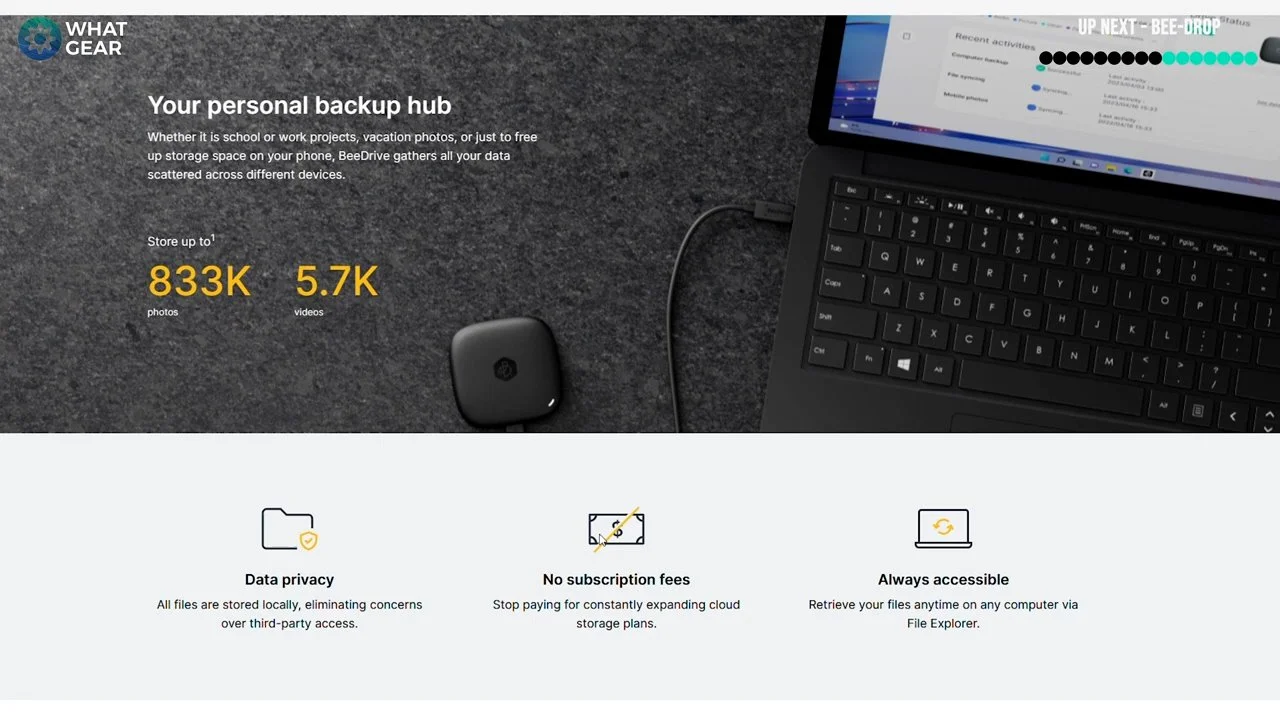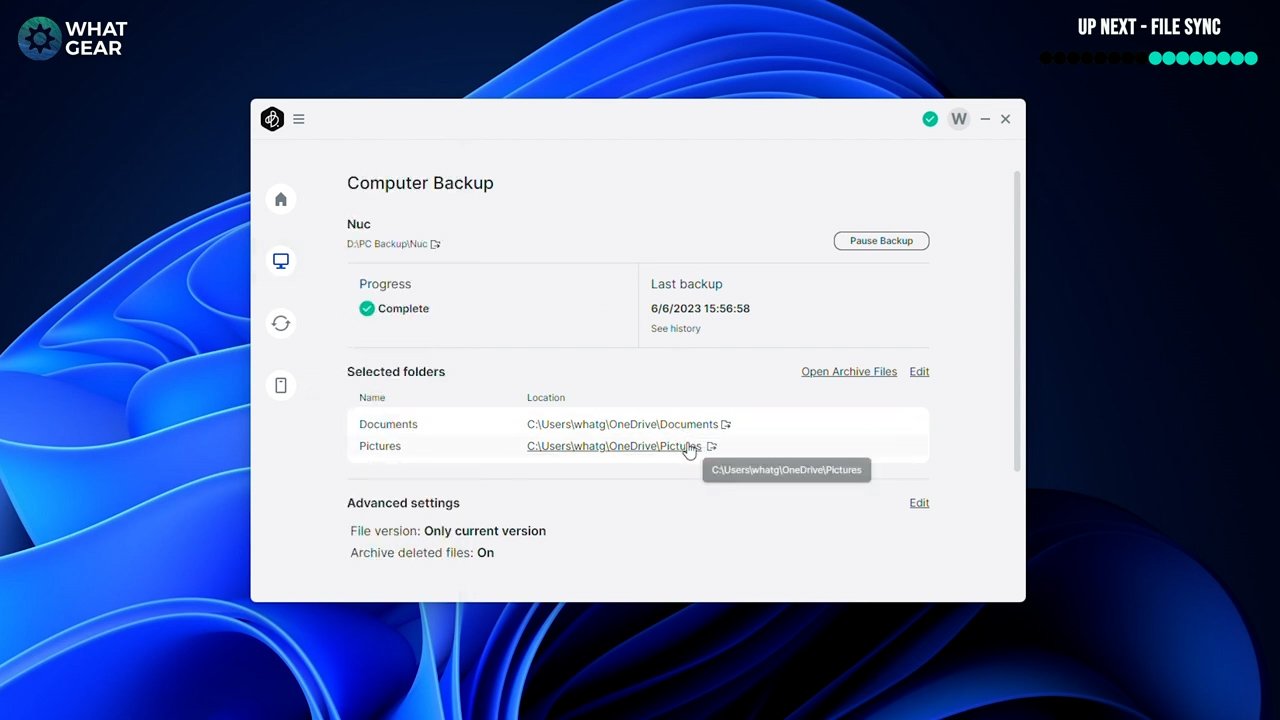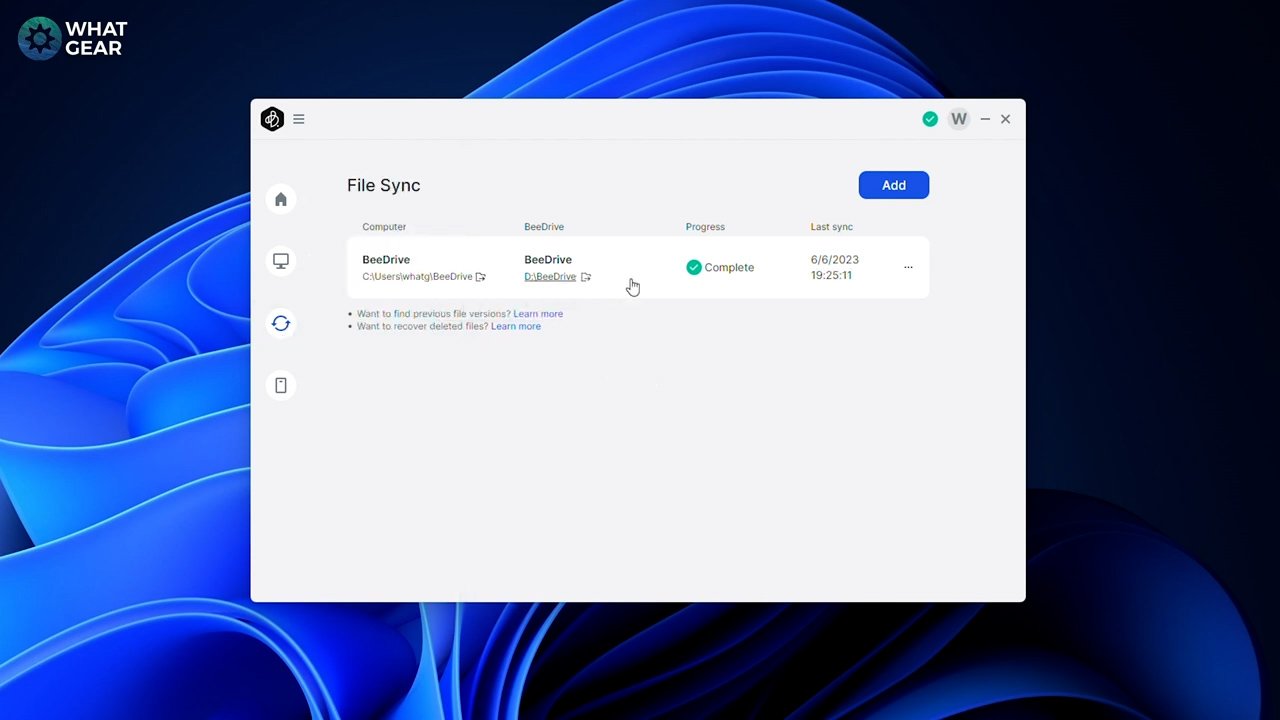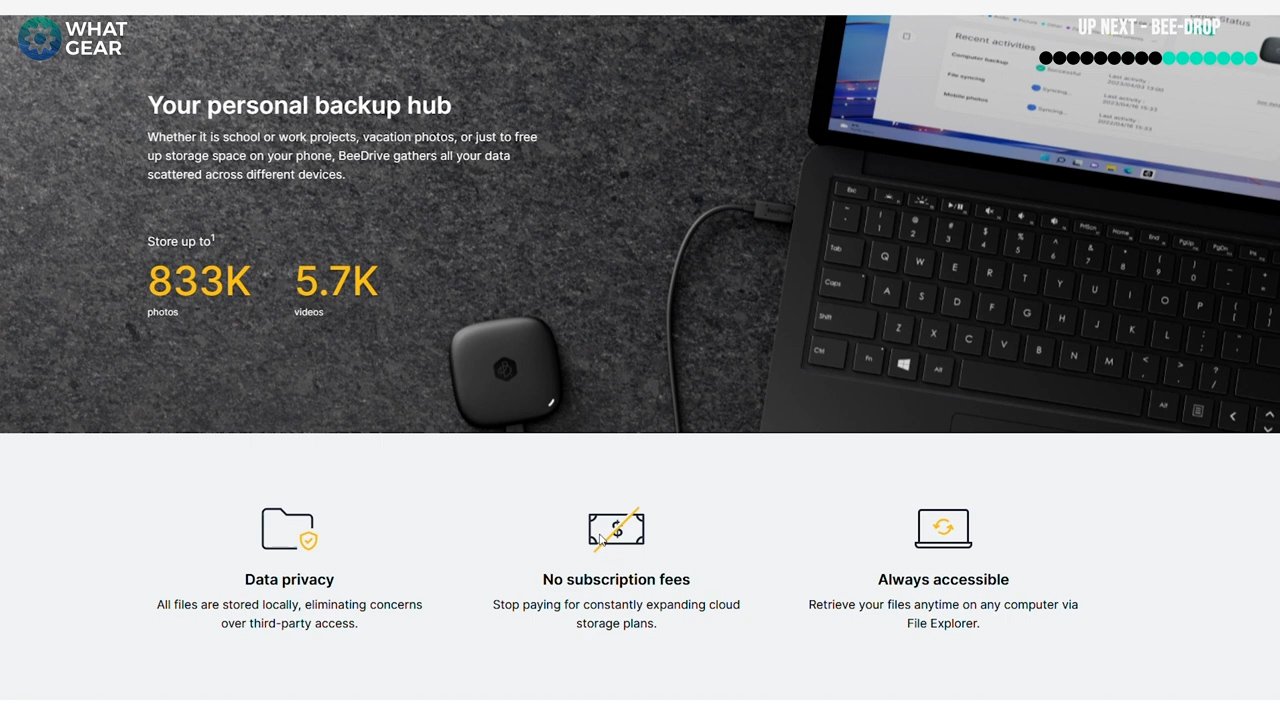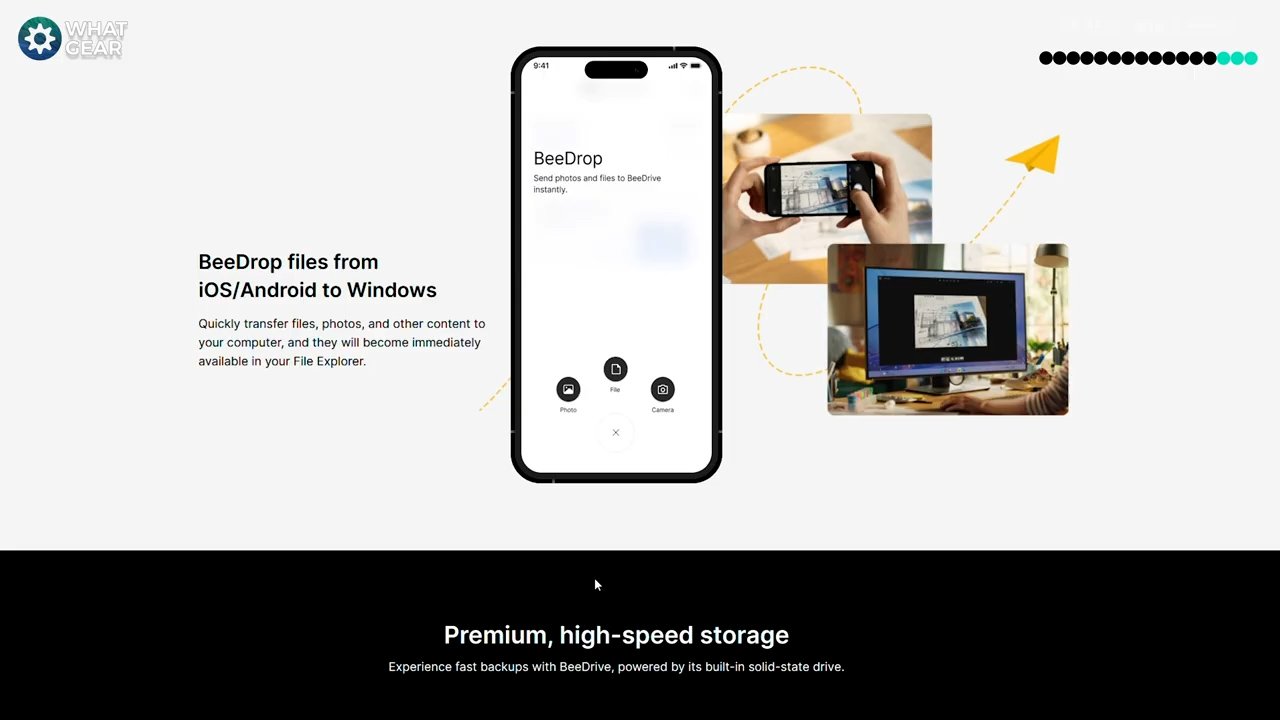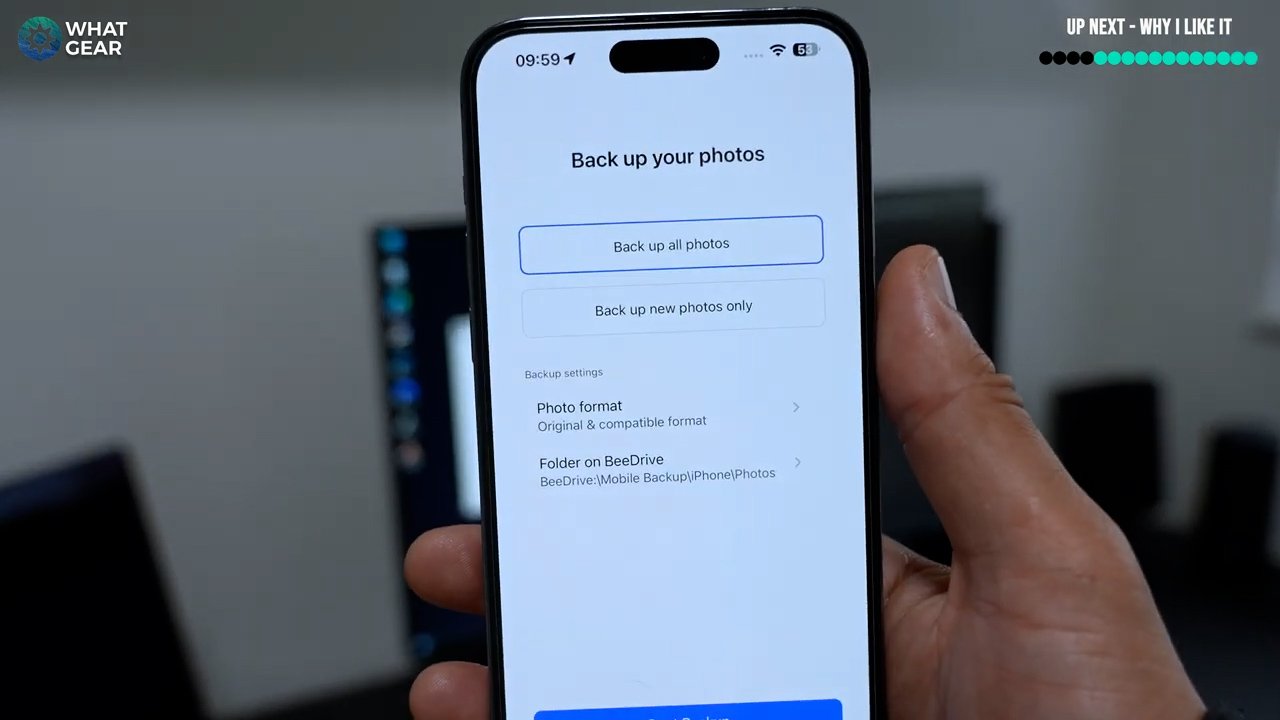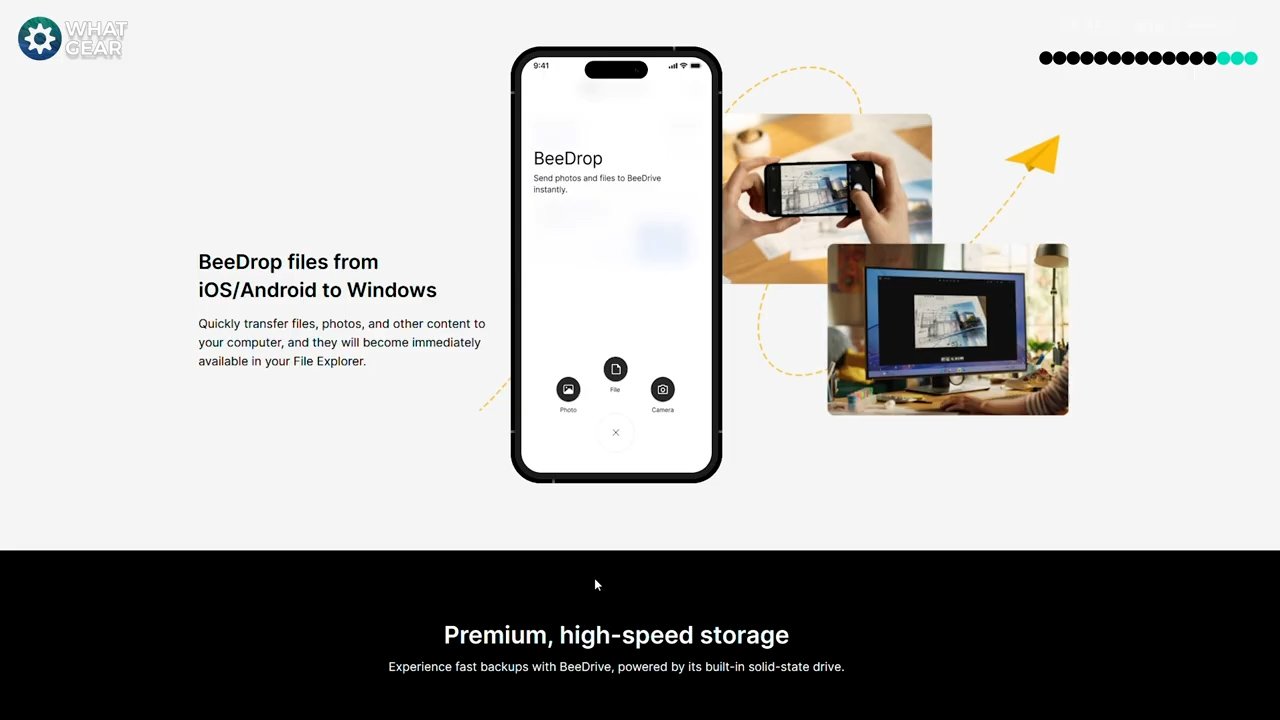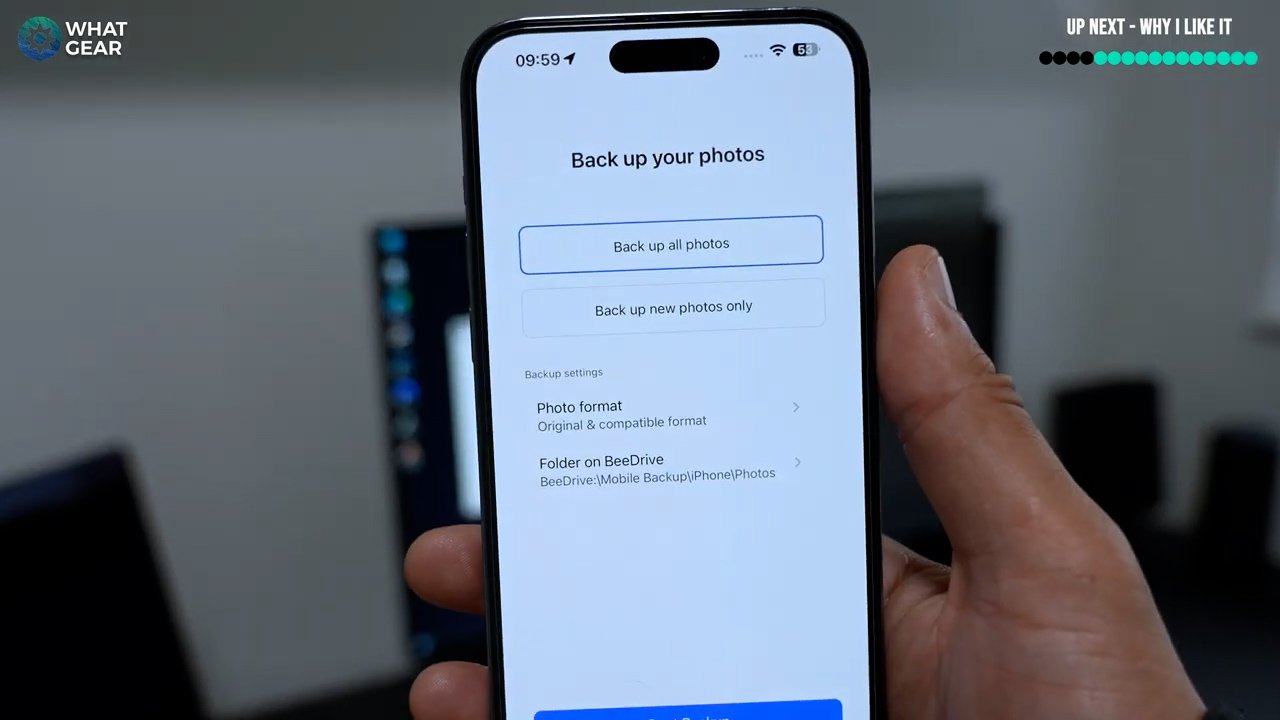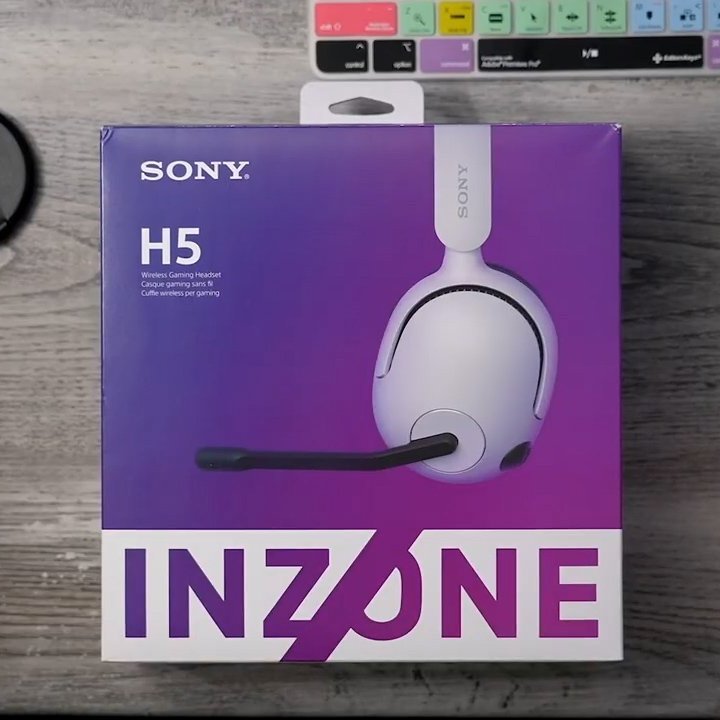Airdrop for Windows, Android & iOS Is HERE! - Synology Beedrive
/We all need Backups from time to time. The problem some might have if they're not tech-savvy is the process of backing up and synchronizing data such as photos, videos and important documents. It can be a real headache.
Even if you know how to do it, have you ever tried to explain it to someone who is not tech savvy… trust it will give you a headache. And it can get worse and even more confusing if you want to back up multiple computers and mobile devices all running on different operating systems.
Yes, one solution is that you could use a cloud storage server but it's slow and then there is the recurring cost and the risk of your data being intercepted online. Wouldn't it be great if things could just be easier, safer and more private?
Well, the answer to that is yes. Yes, it can be easier with Synology's new Beedrive solution.
Now if you didn't guess it synology offered to sponsor this video. But they didn't ask to see the video before publishing and they didn't request to make any alterations to my opinions. And that says to me that's a company that's confident in their products.
What is it?
Beedrive is a unique all-in-one cross-platform backup solution & at launch, it retails for £129 for 1TB ssd & £199 for 2TB ssd.It consists of a solid-state drive inside this compact casing. There is an LED indicator on it and USB C 3.2 gen 2 port for the provided USB C cable. It looks quite simple really…And it is, But it's the software that makes this exciting.
Einstein said if you don't know a subject well enough to make it simple. You don't know if well enough.
Synology has specialized advanced IT solutions for over twenty years. Data management, surveillance, networking and of course professional data protection & backup solutions and hardware.
So Synology know what they're doing
You see they know a lot about the tasks that people find difficult or time-consuming when it comes to backing up or migrating data…and they've made real simple with the Beedrive. So let's take a look at the Beedrive software
The PC App
The Beedrive is a plug and play device & Synology do throw in a USB C a to USB A converter if needed. And the maximum transfer speeds here are 10Gbps. That's 6 times faster than uploading to iCloud for example & it can be done with no internet.
The Beedrive software is on the drive for you to install and when you do install and run it for the first time the startup wizard is designed to help guide you through the three main solutions: computer backup, data synchronization and mobile transfer.
With the computer backup feature you can choose what specific folders you want becked up. Once set whenever you plug in the Beedrive it will automate the backup of selected folders. (macOS coming soon).
With the file sync feature you can choose what you want to keep synchronized. And now whenever you modify or update it will keep the Beedrive version updated also. And it will put the five most recent versions of that file in memory just in case you accidentally delete everything and hit save by accident. This feature can save you from disaster.
And what's great about the Beedrive is you can install the Bee Drive software on other computers you might have and simply plug and play.
So you can keep files synchronized across multiple PCs. And MacOS is coming soon too. Make sure you check out the affiliate link below this video for updates on that. And something that I think you'll appreciate about the Beedrive is that when it backs up your data it stores the files in their original formats & doest try to compress them.
It's just a really Intelligent way of backing up but made simple.
Now let's talk about what I consider to be the most powerful tool. The BeeDrop feature.
The BeeDrive Phone App
So Apple Macs and iPhones and iPads have a great data transfer feature. For those of you not familiar it's called Airdrop. Essentially it creates a fast connection between your personal computer and mobile device so you can instantly send photos and videos back and forth and it's fast.
Well if you have a BeeDrive you can use BeeDrop which works in a similar way but can be used on android & iOS. Within the Beedrive app. You simply hit the paper plane icon and choose what you want to send to the bee drive photos, files or even images straight from your phone's camera.
Photos are transferred incredibly fast and are instantly available on your PC. Of course larger files such as 4K HDR will take longer but it can still be quicker than scrambling around looking for a cable then dragging and dropping.
And especially so if you're trying to send from Android to a Mac. Or iPhone to PC….this makes it so simple…and wireless. And if you are backing up Heif format photos from an iPhone for example the Beedrive can convert them to JPEG and store both versions so they can easily read across different devices.
And you could use this as a family photo backup device if you wanted because 5 devices can simultaneously write to Bee Drive over WiFi at the same time.
What I Like About BeeDrive
So for me personally this little pocketable gadget is perfect because I'm constantly switching devices and it's really is a slow process transferring all my old photos and videos and files across. And sometimes I don't even want to transfer everything, quite often when I'm testing a new device I just want to start with a clean slate.
Just knowing I have a physical backup of my old phone stored locally and not even on the cloud. It just offers really good peace of mind knowing you have complete privacy with Beedrive.
I can't tell you how invaluable the BeeDrop feature is for someone like me who is constantly transferring photos and videos from various smartphones to my computer. It's going to save me so much time. And it's USB is fast enough to work directly off so in most cases I wouldn't even need to import the files off the Beedrive onto the computer if I want to add them into a video project for example.
And you don't have to be tech savvy to use it. It is so easy to use by far the easier external HD I've used to date. It's almost like your own cloud server that you only have to pay for once…no subscription.
It's a great little product. It's small, and light weight you could literally carry it around in your pocket and works so well. If you're looking for a portable backup device this is an easy recommendation from me especially if you're working across different operating systems.